Enjoy the videos and music you love, upload original content, and share it all with friends, family, and the world on YouTube. Hi, anyone encounter this verify failed after 99% of downloading firmware in 3utools. It happened in both two pc. How to solve this problem? HELLO FRIENDS In this videos showing is iPhone IPHONE X ERROR 4013 IN ITUNES,19% ERROR IN 3U TOOLS 100% SOLUTION. خطأ X IPHONE 4013 في ITUNES ، 19٪ خطأ في أد. Altserver, impactor, ifunbox, 3utools, itunes do not work for these devices and etasonjb installed via the ios-OTA-downgrader triggers bootloop protection and cydia won't open. This is why you must tell the script not to jailbreak it.
3uTools is a completely free all-in-one tool for flashing and jailbreaking your iOS device. But sometimes you're faced with the need to bypass Apple's security-oriented iCloud Activation Lock and 3uTools luckily comes in handy at that too. In this guide, you will not only learn how to download and install 3uTools for iOS, but also how to use 3uTools iCloud bypass.
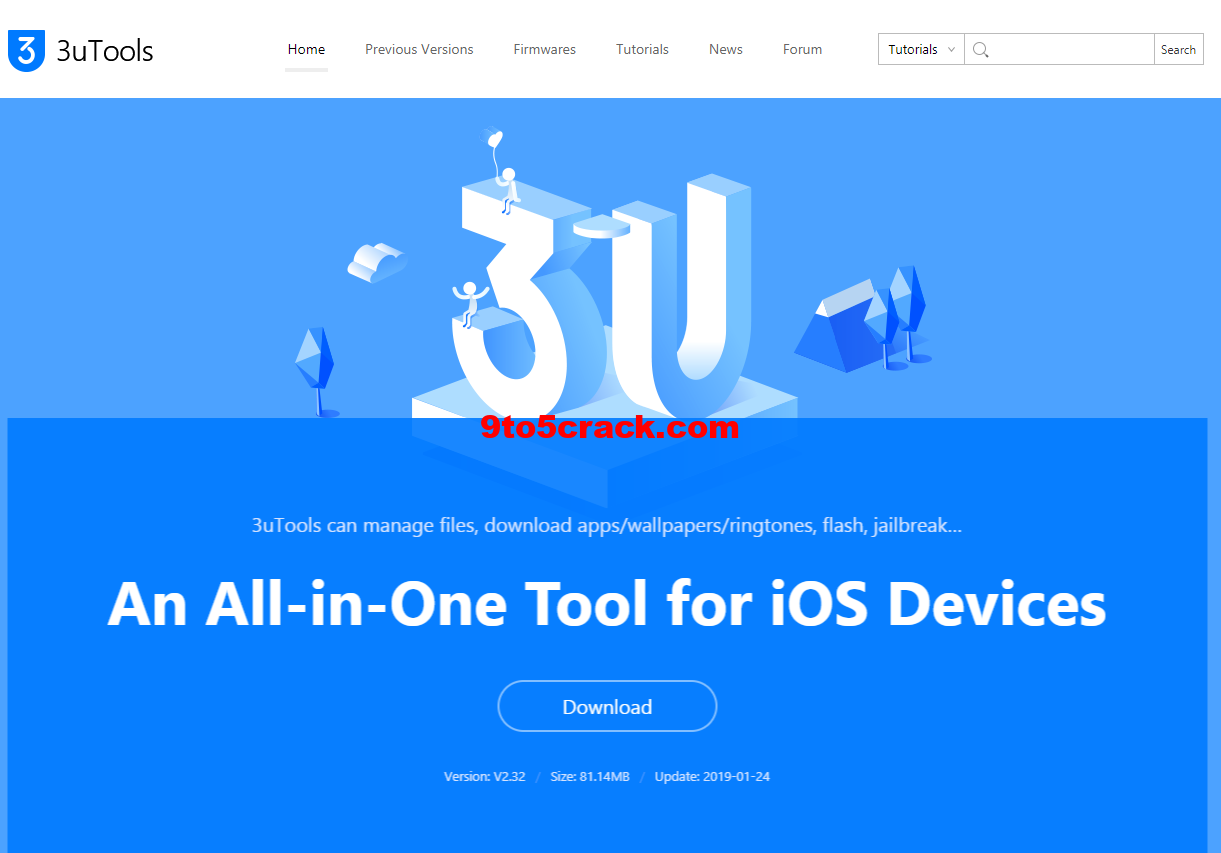
Apart from iCloud Activation Lock bypass, 3uTools provides a list of other useful features such as managing apps, photos and other multimedia files, flashing firmware and performing jailbreaks, so regardless of your needs, a download of the app might be useful.
Read Also: Bypass iCloud activation lock with iCloudin for iOS
To proceed with this iCloud Activation Bypass, you need to boot your phone into Recovery Mode, this can be done in the following ways:
- For iPhone X or 8 and 8 Plus
- Press and release the ‘Volume Up' button.
- Immediately press and release the ‘Volume Down' button.
- Press and hold the ‘Side Button' and don't let go even when you see the Apple logo.
- Keep holding until you see the Recovery Mode screen.
- For iPhone 7 and 7 Plus
- Press and hold the ‘Side Button' and the ‘Volume Down' button at the same time
- Keep holding even after you see the Apple logo.
- Release the buttons only when you see the Recovery Mode screen
- For iPhone 6 models and earlier
- Press and hold the ‘Home' and ‘Lock' buttons and keep holding even when you see the Apple logo
- Release both buttons only when you see the Recovery Mode screen.
Read Also: Unlocking iCloud with Doulci
Bypassing iCloud activation lock using 3uTools
To perform an Activation Lock bypass, you'll simply need your iOS device, a lightning cable, a PC and an internet connection. Then proceed with the following steps:
- Download the latest version of 3uTools onto your PC from 3U tools.
- Install 3uTools by clicking on the .exe and launch 3uTools once the installation finalizes.
- Boot your iOS device into recovery mode (you can refer to your specific model's procedure to do this above) and connect it to your PC via lightning cable.
- On 3uTools, choose the ‘Flash and JB' tab.
- With your phone connected, choose the ‘Easy Flash' tab and you should see a list of restore firmware files specific to your device.
- Pick the latest stable version (doesn't have ‘beta' in the name) and choose ‘Download'
- Once the download is completed, choose ‘Finish' from the bottom of the page and wait for the extraction to initialize and install.
That's it! Your device should restart and you'll be requested to input your sign in details.
Read Also:Bypass iCloud activation with iEvade
Despite iCloud Activation Lock being a security measure set by Apple to prevent unauthorized use of stolen phones and other iOS devices, sometimes there is a legitimate need to gain access to these devices such as after the purchase of a second-hand device where the previous owner didn't sign out his credentials.
If this is your case scenario, we hope this guide on 3uTools iCloud bypass helped you out.
3utools Error 4028
Read Also: Gadgetwide cloud control iCloud activation tool
Just like its previous versions, iOS 11.3.1 Electra jailbreak, too, comes with its fair share of hard-to-fix bugs and glitches. Here are a few fixes that will allow you to resolve any issue on your own within minutes.
Error 1: Electra didn't work
1. If the jailbreak isn't working for you try this: After you've installed the Electra IPA, reboot the device. Then wait 60 seconds and open Electra to run the jailbreak, and wait.
2. If it still does not work: Close out of the app from the switcher, wait 60 seconds and try again. Restart your device.
It is recommended to enable airplane mode, disable Siri and reboot before running Electra.
Error 2: rootfs remount error
According to Coolstar, the OTA update data of iOS 11.4 is responsible for this error message.
Although the team gave no further details, the OTA firmware file apparently tricks the jailbreak tool into thinking that the device's firmware version is iOS 11.4. Therefore, the fix involves erasing the firmware files from your device.
Error 3: exploit

Please try to close the Electra app from the app switcher and try again.
Sup janin di china. Errror 4: Electra says 'Already jailbroken' but Cydia doesn't show up
SSH into your device and run uicache. For details, please refer How to Fix Common Cydia Problems on Electra iOS 11.3.1 Jailbreak?
Error 5: Electra fails at Please wait (1/3)
3utools Error Unable To Restore Idevice(-2)
This is the most common problem users are experiencing with Electra right now. There is no 100% working solution, however there are methods that a few users have used to increase their chances of success.
Method 1
Enable airplane mode from Settings.
Restart your device.
Navigate to the widgets section of your home screen, then Settings and scroll up and down until animations are smooth.
Lock your device for 10 seconds and then unlock it again.
Torrent ida proxy. Launch Electra and press the Jailbreak button.
Fl studio mac crack torrent. Method 2 (recommended)

Apart from iCloud Activation Lock bypass, 3uTools provides a list of other useful features such as managing apps, photos and other multimedia files, flashing firmware and performing jailbreaks, so regardless of your needs, a download of the app might be useful.
Read Also: Bypass iCloud activation lock with iCloudin for iOS
To proceed with this iCloud Activation Bypass, you need to boot your phone into Recovery Mode, this can be done in the following ways:
- For iPhone X or 8 and 8 Plus
- Press and release the ‘Volume Up' button.
- Immediately press and release the ‘Volume Down' button.
- Press and hold the ‘Side Button' and don't let go even when you see the Apple logo.
- Keep holding until you see the Recovery Mode screen.
- For iPhone 7 and 7 Plus
- Press and hold the ‘Side Button' and the ‘Volume Down' button at the same time
- Keep holding even after you see the Apple logo.
- Release the buttons only when you see the Recovery Mode screen
- For iPhone 6 models and earlier
- Press and hold the ‘Home' and ‘Lock' buttons and keep holding even when you see the Apple logo
- Release both buttons only when you see the Recovery Mode screen.
Read Also: Unlocking iCloud with Doulci
Bypassing iCloud activation lock using 3uTools
To perform an Activation Lock bypass, you'll simply need your iOS device, a lightning cable, a PC and an internet connection. Then proceed with the following steps:
- Download the latest version of 3uTools onto your PC from 3U tools.
- Install 3uTools by clicking on the .exe and launch 3uTools once the installation finalizes.
- Boot your iOS device into recovery mode (you can refer to your specific model's procedure to do this above) and connect it to your PC via lightning cable.
- On 3uTools, choose the ‘Flash and JB' tab.
- With your phone connected, choose the ‘Easy Flash' tab and you should see a list of restore firmware files specific to your device.
- Pick the latest stable version (doesn't have ‘beta' in the name) and choose ‘Download'
- Once the download is completed, choose ‘Finish' from the bottom of the page and wait for the extraction to initialize and install.
That's it! Your device should restart and you'll be requested to input your sign in details.
Read Also:Bypass iCloud activation with iEvade
Despite iCloud Activation Lock being a security measure set by Apple to prevent unauthorized use of stolen phones and other iOS devices, sometimes there is a legitimate need to gain access to these devices such as after the purchase of a second-hand device where the previous owner didn't sign out his credentials.
If this is your case scenario, we hope this guide on 3uTools iCloud bypass helped you out.
3utools Error 4028
Read Also: Gadgetwide cloud control iCloud activation tool
Just like its previous versions, iOS 11.3.1 Electra jailbreak, too, comes with its fair share of hard-to-fix bugs and glitches. Here are a few fixes that will allow you to resolve any issue on your own within minutes.
Error 1: Electra didn't work
1. If the jailbreak isn't working for you try this: After you've installed the Electra IPA, reboot the device. Then wait 60 seconds and open Electra to run the jailbreak, and wait.
2. If it still does not work: Close out of the app from the switcher, wait 60 seconds and try again. Restart your device.
It is recommended to enable airplane mode, disable Siri and reboot before running Electra.
Error 2: rootfs remount error
According to Coolstar, the OTA update data of iOS 11.4 is responsible for this error message.
Although the team gave no further details, the OTA firmware file apparently tricks the jailbreak tool into thinking that the device's firmware version is iOS 11.4. Therefore, the fix involves erasing the firmware files from your device.
Error 3: exploit
Please try to close the Electra app from the app switcher and try again.
Sup janin di china. Errror 4: Electra says 'Already jailbroken' but Cydia doesn't show up
SSH into your device and run uicache. For details, please refer How to Fix Common Cydia Problems on Electra iOS 11.3.1 Jailbreak?
Error 5: Electra fails at Please wait (1/3)
3utools Error Unable To Restore Idevice(-2)
This is the most common problem users are experiencing with Electra right now. There is no 100% working solution, however there are methods that a few users have used to increase their chances of success.
Method 1
Enable airplane mode from Settings.
Restart your device.
Navigate to the widgets section of your home screen, then Settings and scroll up and down until animations are smooth.
Lock your device for 10 seconds and then unlock it again.
Torrent ida proxy. Launch Electra and press the Jailbreak button.
Fl studio mac crack torrent. Method 2 (recommended)
Enable Airplane mode from Settings.
Turn off Siri by going to Settings > Siri & Search and toggle off all the 'Press Home for Siri' option present therein. What this does is, it reduces your the background activity significantly, thus allowing your device to run the jailbreak effectively.
Launch Electra and press 'Jailbreak'.
Your device might reboot once again at this stage. As soon it boots up, run Electra once again.
Wait for 30 seconds and let the cooldown timer finish.
The exploitation process will begin now.
3utools Error -2
We can't guarantee these will work for all jailbreakers.
3utools Error 4
Related Articles
